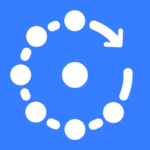Split APKs Installer (SAI) APK
polychromaticfox
25 de febrero de 2021
4.9M
4.5
5.0 y versiones posteriores
Descripción
SAI is an advanced APK installer with split APK support. It also has simple app backup/export functionality.
SAI can install apps using standard Android API, using root access or using Shizuku.
SAI is an open-source app, you can get the source code on its GitHub repo – github.com/Aefyr/SAI
Please note that SAI only installs user-provided files and is not responsible for those apps behavior.
Please also note, that some devices/ROMs aren’t supported by SAI, that has to do with bad Android API implementation in said ROMs and can’t be fixed on app side.
Apps relacionadas
Novedades
4.5:
• Added a setting to disable opening .apk files via SAI
• SAF fixes for Android 11
• Added warning when installing huge (>150MB) apps
4.4:
• Fixed in issue where system suggested SAI when opening any type of file
• Added Sui support for Shizuku Installer
Legendary SAI update Pog
4.3:
• Support for opening .apk files via SAI
• APKM support (only for the unencrypted .apkm files)
• Installer Pro mode is now enabled by default
• Config splits shouldn't be marked as Unknown anymore
Imágenes
Enlaces de descarga
ÚNETE A NUESTRO GRUPO DE TELEGRAM
¿Cómo instalar .APK?
- Descarga el archivo .APK
- Permite en la configuración del teléfono la instalación de aplicaciones de fuentes desconocidas.
- Instale .APK (por ejemplo, usando un administrador de archivos)
- Ejecutar la aplicación.
¿Cómo instalar .APKS?
- Descargar el archivo .APKS
- Instale split apks installer (Omita este paso si ya tienes instalado split apks installer)
- Abra el split apks installer.
- Pulse Instalar APKs
- Elije el archivo .apks descargado
- Siga los pasos que aparecen en la pantalla.
¿Cómo instalar .XAPK?
- Descargar el archivo .XAPK
- Instale XAPK Installer (Omita este paso si ya tienes instalado XAPK Installer)
- Abra el XAPK Installer.
- Pulse Search XAPK Files.
- Elije el archivo .xapk descargado
- Siga los pasos que aparecen en la pantalla.